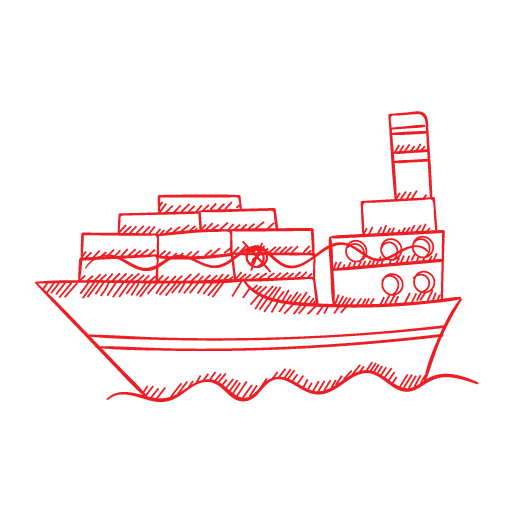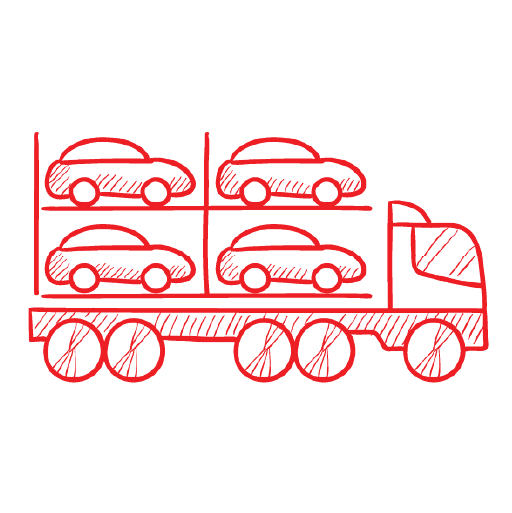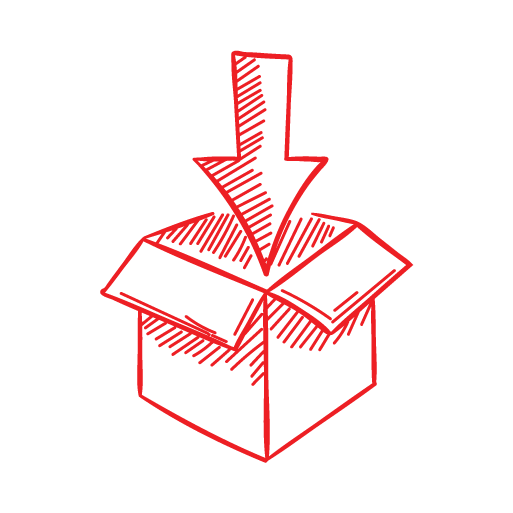Are you preparing for an international move and worried about safeguarding your valuable PC during the journey? Fret not, as we’ve got you covered! In this comprehensive guide, we’ll walk you through the essential steps of how to pack a computer for moving to ensure it arrives at the new destination safe and sound. Computers are not only expensive investments but also store critical data, making their proper packing crucial. Here is how to do it.

How to move a desktop computer? First, you need to do is to back up your data. Then, disconnect all cables, wrap the PC in protective material, and place it securely in a sturdy box. Label the box for easy identification.
Research and Plan the Whole Relocation
Moving internationally requires meticulous planning to ensure a smooth and successful transition. Before diving into the specifics of how to box up a computer, take the time to research and plan the entire relocation. Begin by creating a moving abroad checklist of tasks that must be accomplished before the move. This includes obtaining necessary visas, permits, and other travel documents, booking an international moving company, and finding accommodation where you will be living.
Coordinate with the chosen overseas shipping company to understand their processes and timelines. Moving overseas involves more complexities, so it’s crucial to stay well-informed about customs regulations, import taxes, and any restrictions on certain items. Being proactive and organized in the approach will help you tackle potential challenges and minimize stress during this significant life event.
Assess the Computer Components and Peripherals
Before you learn how to pack a computer for shipping, you need to, assess all its components and peripherals. Decide what must be kept and what can be left behind. For example, if you want to know how to pack a desktop computer for moving, first you need to know what components are worth relocating across the world – consider whether you need to transport the printer, external hard drives, or other accessories. If any items are outdated or easily replaceable, it might be more practical to leave them behind and reduce the load.
Also, before you start packing, it would be good to research the specific packaging requirements for each component. Different PC components require specific packaging to ensure their safety during transit. Research the best practices for packing each item, such as the monitor, keyboard, mouse, and any other peripherals.
Gather Necessary Packing Materials
Another step in how to transport a PC is to gather all the necessary packing materials and ensure they meet overseas shipping standards. Sturdy cardboard boxes in various sizes will be needed to accommodate different components, while bubble wrap provides cushioning for delicate items like monitors or peripherals.
Utilize peanuts to fill any gaps in the boxes, preventing shifting during transportation. Moreover, make sure to use anti-static bags to store sensitive electronic parts, protecting them from potential damage caused by static electricity.
In addition to the right materials, it is crucial to source supplies that comply with shipping overseas regulations. Verify that the selected boxes are robust enough to withstand the long journey and adhere to any size restrictions set by the overseas moving company. Most moving companies will offer you two types of transportation – international shipping by sea and air.
And even though air freight is much faster, the most commonly used option is transport by sea since it allows you to ship as many belongings as you wish, including large items such as appliances and furniture. So, if you opt for overseas transport, the packing supplies must be of the highest quality and capable to withstand humidity and long transit. Here is a list of supplies you may use:
- Sturdy moving boxes of various sizes to accommodate different components and peripherals,
- Anti-static bubble wrap to protect sensitive electronic parts from static electricity,
- Peanuts to fill empty spaces in boxes and prevent shifting during transit,
- Anti-static bags for storing delicate components like hard drives, RAM, and graphics cards,
- Duct tape to secure boxes and prevent them from opening during transit,
- Cardboard or foam sheets for additional padding and protection of components,
- Microfiber cloths to clean and protect the monitor or display screen,
- Protective film for covering the screen to prevent scratches,
- Cable organizers in the form of twist ties or cable management accessories to keep cables organized,
- Labels and stickers for labeling boxes and cables for easy identification during unpacking,
- Marker pen to write on labels and boxes for clear identification,
- Plastic ziplock bags for storing small accessories and screws, labeled accordingly,
- Sturdy computer tower box specifically designed for safely transporting the tower.
Don’t Forget to Back Up Data
Before embarking on the relocation to another country, make sure not to miss the critical step of backing up all your files and data. This precaution is of utmost importance as it ensures the safety of important documents, cherished photos, and valuable software. By creating a reliable backup, you prepare for any potential data loss during transit and safeguard digital assets from unforeseen mishaps during the relocation process.
Choose a suitable backup method, such as cloud storage, external hard drives, or a combination of both, to provide added security. Before you box up the computer, verify the integrity of the backup to ensure all essential data has been successfully copied.

How to Pack a Computer for Moving – Disassemble It First
So, how to safely transport a PC? Well, the first step is to take it apart.
Disassembling a PC is a critical step in ensuring its safe relocation during an international move. By breaking down the components, you will protect delicate parts and reduce the overall bulk of the PC for more secure packing.
Make Sure You Disconnected All Cables and Peripherals
Before starting the disassembly process, shut down the PC properly and disconnect all cables and peripherals. Gently unplug the power cord, monitor cable, keyboard, mouse, and any other connected devices. Taking the time to disconnect each cable individually helps prevent any accidental damage to the connectors. For desktop computers, remove any additional peripherals like printers, scanners, or external hard drives.

Labeling Each Cable for Easy Reassembly Later
As you disconnect the cables, consider labeling each one for easy reassembly at a new home. You can use color-coded stickers or small adhesive labels to mark each cable’s corresponding port or device. Additionally, you may take photographs of the cable connections before disassembling them to serve as visual references during reassembly.
Properly labeling the cables and organizing them will save you time and effort when setting up the PC at the new location. It minimizes the chances of confusion and helps you quickly reconnect all the components correctly, ensuring a smooth and hassle-free transition.

Carefully Pack the Components
When it comes to preparing the PC for an international relocation, careful packaging is essential to ensure that each component arrives safe and intact. If you are transporting a PC, you will have to think about the components inside the PC tower. Take a look at this video to see how to pack a PC for shipping.
Protecting the Monitor or Display
To protect the delicate monitor or display, start by cleaning the screen gently with a soft, lint-free cloth to remove any dust or fingerprints. Next, cover the screen with a microfiber cloth or a specialized protective film designed for electronics. Reinforce the edges of the monitor with appropriate foam or cardboard padding to shield it from potential impacts during transit. Ensure that the monitor is snugly packed in a well-fitted box, leaving no room for movement.
Packing the Computer Tower
When dealing with the tower, wrap it carefully with anti-static bubble wrap or foam to prevent static electricity from damaging internal components. Place the wrapped tower in a sturdy box, ideally one specifically designed for electronics or relocating fragile items. Fill any empty spaces in the box with packaging materials like bubble wrap or peanuts to prevent shifting during transportation. Label the box clearly as “Fragile” and “This Side Up” to ensure proper handling.

Securing Peripherals and Accessories
To secure peripherals and accessories, such as keyboards, mouse, and other devices, detach them from the PC and pack them separately. Use labeled bags or boxes to keep them organized and easily identifiable during unpacking. If you have multiple accessories, consider using individual bags or boxes for each to avoid tangling or damage. Adding padding, such as bubble wrap, inside the bags or boxes, can provide an extra layer of protection.
Avoid Stress and Hire International Movers to Pack Up Everything for You
As you can see, packing a computer demands a lot of attention, and it can be done easily if you follow our steps. However, aside from the computer, you will have other belongings that need careful packing as well. And since you will hire movers to transport your belongings, consider hiring them for professional packing services.
Not only do they have more expertise in properly packing all belongings for international transport, but they will provide the necessary supplies you will need as well. For example, I Love International Moving is a company that will provide you with packing supplies free of charge as part of their packing services.
An International Moving Company Can Make the Relocation Easy
International movers have extensive experience in handling all aspects of relocations abroad. Their trained professionals are well-versed in securely packaging delicate items like computers and electronics, ensuring that valuable possessions are safeguarded throughout the journey.
Ultimately, if you hire an international shipping company, you can make the relocation easy, convenient, and stress-free. It will allow you to focus on embracing the new adventure and settling into a new home, knowing that your belongings are being professionally handled and cared for by experts in the field. So, consider enlisting the assistance of an international moving company and let them take care of the packing so you can embark on the international journey with confidence.
Follow Our Guide and You’ll Relocate a PC Without a Fuss
Moving a PC internationally doesn’t have to be a stressful task. By following our comprehensive guide, you can ensure a smooth and stress-free relocation of valuable equipment. From disassembling and careful packing to backing up data and securing peripherals, our guide covers all the essential steps to safeguard a computer during transit. Don’t let the thought of relocating a PC internationally stress you out.
However, for an even smoother experience, reach out to I Love International Moving. Our professional packing services and expertise in international moves will provide you with the peace of mind you deserve during this significant transition. Get in touch with us today and embark on the international relocation with confidence!
FAQ
When packing a PC for international transport, take the following precautions:
- Disassemble the computer and pack components separately,
- Use appropriate materials like anti-static bubble wrap and sturdy boxes,
- Label and organize cables and peripherals for easy reassembly,
- Back up all data to ensure its safety during transit,
- Choose reliable international movers or follow a comprehensive guide to minimize risks.
Yes, it is recommended to remove the hard drive. Hard drives contain sensitive data and are susceptible to damage during transit. Store the hard drive securely in an anti-static bag and carry it separately or in the carry-on luggage.
To protect the PC from static electricity, use anti-static materials such as anti-static bubble wrap and anti-static bags. These materials help prevent electrostatic discharge (ESD) that can potentially damage sensitive electronic components during handling and transit.
For the safest transportation, it is advisable to pack the PC components separately. Disassemble the PC and pack each component individually in well-padded and properly labeled containers. This approach reduces the risk of damage due to shifting or impacts during transit.
For liquid cooling systems, it is crucial to drain the coolant and remove any liquid from the system. Carefully detach and pack the cooling components separately, ensuring they are well-protected to prevent leakage. Consider contacting the manufacturer or a professional to guide you through this process if needed.
To ensure a smooth customs inspection, prepare all required documentation, including invoices and inventory lists. Properly label boxes as “Fragile” and “This Side Up” to alert customs officials to handle them with care. Be ready to provide additional information if requested and cooperate with the authorities as needed.
Hiring professionals from reputable international moving companies can offer numerous benefits, including expertise in handling fragile electronics and navigating international regulations. Professional movers can provide a stress-free experience and ensure the safety of a PC during transit.
If you discover damage to the computer upon arrival, document the damage with photographs and contact your overseas moving company immediately. Review the terms of the insurance coverage and file a claim if necessary. Keep all relevant documentation, such as the receipt and list, to support your claim. The company should guide you through the claim process and work to resolve the issue.